One of the best (and easiest) ways to improve local rankings is by claiming and optimizing your Google My Business (GMB) listing.
If that makes you say, “Google my what?” Don’t worry! You’re about to learn all about this totally free service and how to claim and optimize your business listing on Google to create local SEO (Search Engine Optimization) for your business!
You’ve seen these Google results whether you know what I’m talking about or not, and I’m here to tell you how to claim yours and control what people are seeing when it comes to your business!
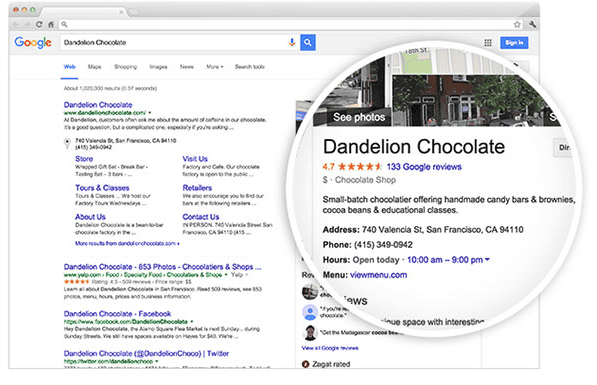
Google My Business (GMB) is a free tool that lets you manage how your business appears on Google Search and Maps. You’ll be able to add your business name, location, and hours; monitor and reply to customer reviews; add photos; learn where and how people are searching for you, and more.
So how do you harness this power? You go to this link and you start by creating an account and claiming your business!
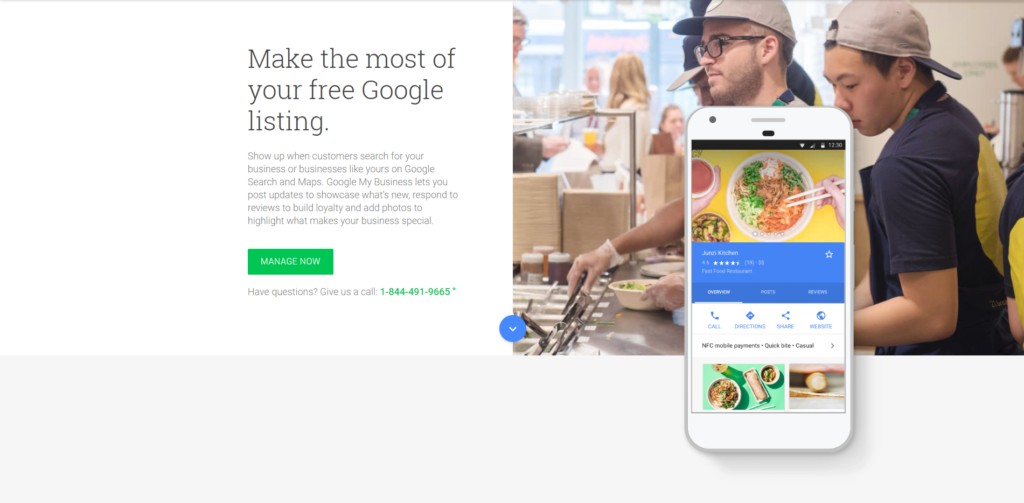
Next you have to verify your business. Google gives you quite a few options for this, from a postcard in the mail, to a text message or email. Whatever option works best for you, go for it!
Now that you’ve verified your business, it’s time to get into the nitty gritty stuff. You’ll have access to your Google My Business dashboard. From there, look to the left menu and start with Info. Use the pencil icons to edit all of your business information. Make sure it is accurate and that you continue to keep it accurate. This is what people see when they search for you!
After you’ve added all of your business information, go to Photos. Here you can add relevant photos of your office, products, logo and more! According to Google, businesses with photos see 35% more clicks to their website. Your photos should be at least 720 pixels wide by 720 pixels high and JPG or PNG files. Your Cover Photo is the most important because it shows up front and center on your posting. Your Profile Photo is what appears when you upload new photos and videos or when your respond to a review.
Your dashboard also allows you to see your reviews and respond to them, manage other dashboard users, messaging and more. And now that you’ve set all this up, you have way more control over what your customers see when they are Googling your business! You’ll be able to stay up-to-date with your customer reviews and message customers with questions about your business.
This free tool gets you started with local SEO and gives you more control over your online presence. Every business should be using it!

