Google My Business is one of the simplest, yet most powerful ways to stay in front of your customers online. The best part is–it’s both free and easy to set up! If you don’t have a Google My Business profile set up for your business, here is our easy guide on how to do so.
What is a FREE Google My Business listing?
A Google My Business listing contains valuable information for your prospective customers. It includes things such as your business address, phone number, your operating hours, and lets your customers read and write reviews about your business. It also lets you post images or videos for users to browse and learn more about you.
So, how can I use a FREE Google My Business post?
On your profile, you can also set up a Google My Business post, which gives you an opportunity to call out different aspects of your business. Let it be a new location opening, a holiday promotion, an event you’re hosting, or even just as a showcase of your products and services, a post is a great solution.
A Google My Business post also lets you include a Call–to–Action (CTA), such as Book, Order Online, Buy Now, Learn More, Sign Up, or Call Now. These CTA’s allow you to further influence what actions a user will take after interacting with your post.
Posts combine Images, Text, and the optional CTA to create an “advertisement” on your Google My Business profile. When your profile appears for a user in their Google Search, your post will also appear, giving you a chance to call out whatever it is you’re promoting.
What are some best practices?
Now, the name “Post” may be misleading since it is not quite a Social Media post (although you CAN share it to Social Media platforms such as Facebook, Twitter, etc.). As a rule of thumb, keep the most important words right at the beginning of your post. Only the first 15-20 words or so will appear on desktop computers and mobile phones without the user clicking through. When it comes to curating a great user experience online, the less steps a user has to take, or in this case, the less a user has to read, the more likely they are to interact! There is a balance of using the right keywords here, however, because you should also remember to keep it conversational.
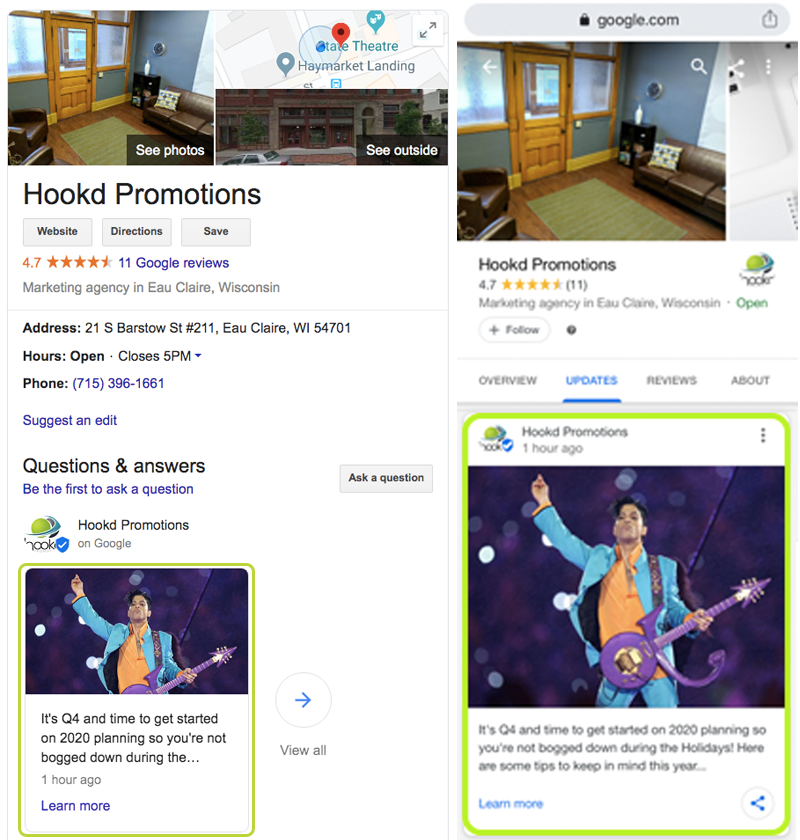
Keep the most important words right at the beginning of your post.
You can also schedule your posts, so there’s no hassle of remembering to turn the promotion off. For example, if you have a sale running for 14 days, you can run the post for only 14 days and have it automatically turn off when the sale has ended.
Another great perk of a Google My Business post, is how it lets you view insights on your posts to see how many people are interacting with them. You can use these tidbits of information to do some quick R&D, to assess what posts hit the mark and what posts seem to not work as well.
Overall, posting on Google My Business offers a great, free opportunity to speak directly to your customers. If you want to learn more about how solidifying your online presence can help your business grow, give us a call and we would be happy to answer any questions you may have!



Comments are closed.